Hab einen sehr interessante Post in einem andern Forum gefunden, sicherlich aber auch was für den einen oder anderen hier dabei:
Plugins cited is not exhaustive, but indicative.
How many projects?
I use a single project file.
When we did our CD 10 years ago, I used a separate project to do all the mastering steps for a CD, like working out inter-track gap lengths, relative levels, fade ins and outs, crossfades, etc.
The world has moved on since then, and with single digital downloads being the norm, I find a separate project is not necessary for our relatively simple material. Of course, if there is lots of things going on in your tracks, your CPU capacity may be stretched, so you may want to render stems for import into a mixing project, as Keith99 does. You might even break up your main project if your CPU is stretched, but that will require careful management and keeping your wits about you.
Mastering 'hat'
I think that the most important step in mastering things yourself is to 'wear a mastering hat', so you may need some time to 'forget' what it sounds like, 'forget' what it took you to get it to that stage, and 'forget' your personal emotional investment in it. Let what the track requires to make it work dictate what is to be done with it.
Minimal mastering set
If you plan to work this way from the start of a project, you might find that you will record and mix so that there is not much mastering to do, except the definites (in plugin order) of:
1) Optionally, some form of spectral and stereo adjustment, like using:
__ a) iZotope's Ozone Harmonic Exciter, or
__ b) UAD's Precision K-Stereo Ambience Recovery
2) Optionally (really?) a maximiser (but don't push it), like iZotope's Ozone Maximizer.
3) Mandatory and last, a ditherer/sample rate down-converter, like included in iZotope's Ozone Maximizer.
The last two MUST be done post the final fader, so they MUST be within the final two insert slots on the output track in Cubase.
These could be in your single project, or in your mix project.
CD track timings
If you are making a CD, then you will need to determine what gaps are required between tracks so they sound like thay hang together. Advice (from where I cannot remember) is to group your tracks as if they are sets, as when played live, which may also help with your ordering of them. The gaps between sets need to be a bit larger than between tracks of a set, with about 1 bar of the previous track sounding about right.
I found that the best gaps between tracks of a set were a bar or two of the first track's timing, though if the second track was slower, you may want to stretch that a bit, and vice versa.
Note that the gaps are set in your CD burning software, and the units required are a cryptic 75 per second. Who decides these things?
Mix once, listen everywhere
In Bob Katz's Mastering Audio, he states that the only self-mastered tracks he liked were those done by someone who had auditioned them in multiple environments.
When we did our CD, we were fortunate to be able to audition mixes in a large reverberant hall (which even ripped apart some commercial mixes), a large room with JBL monitors, a large room with lesser monitors, my mixing area with my Tannoys, our loungeroom on the cheap surround system, and in our car.
I started with raw non-compressed rough mixes, and we listened to each refinement of the mix over all the environment. By the end, I knew exactly how the mixes would sound in each environment after I had mixed them on the Tannoys.
That is ear training and you CANNOT master unless you know how your mixes will sound in other listening environments.
What I found to work the best then was to put some compression on each track, to tame the typically large fluctuations in note levels and tonal balance that go with acoustic material, and then use automation to control the relative channel levels throughout the track. Samples/synths are already levelled so they will probably not need compression as compensation for variations.
With our newer material, I tend to permanently adjust the individual levels of very variant notes, and only use mild compression if necessary, unless I want a particular sound, like a Fairchild compressor on the vocals.
I explain this here just to illustrate that getting as much done right in the mix makes the mastering a whole lot more straightforward.
If you must post-fix tracks
If you must fix tracks after you have mixed them, then there are some tools you need to be able to do some surgical adjustments:
a) Adjust mid-side mix, so you can adjust the level of vocals or lead instrument relative to the backing, which can be done with plugins like the UAD Precision K-Stereo Ambience Recovery, though some compressors, like the Fairchild have it, which means you can compressor or expand the mid separate from the sides. With automation of the process, you can really make some differences to the balance of the track. There is so much that can be done with such a tool.
b) Digital EQ, to precisely control frequencies without introducing phase changes. Thes will be multiband parametric, with adjustable Q, frequency and level for each.
c) A utility like RX3 that really has the tools to remove extraneous noises, and even recover *flower* on strings that mere level adjusts couldn't handle.
You can mix and match mid-side mix, EQ and compression, by paralleling differently processed streams, say for mid and side, and then mixing them back together.
For example, if you want to isolate something mixed partially to the side to process it separately, you can:
1) Use balance to bring it to the centre.
2) Use mid-side to pass only the mid as one stream
3) Use mid-side to pass only the side as another stream.
3) Rebalance the processed sides stream to match the original balance.
4) Balance the processed mid stream to its original position.
5) Process each stream as required, like bus compression, reverb or EQ.
6) Blend to suit, using automation if required.
If there are a couple of instruments in that position, you can possible split them into separate streams based upon frequency.
If you are only making changes that are not too dramatic to the isolated item, one can omit steps 3 and 4, and just mix in the processed item with the original mix.
It will not match a deliberately mixed version, but it can rescue a mix stuff-up.
Of course, you will need to be up to scratch with routing into and out of groups with sends.
For overall washes to a sound, some plugins are:
a) Bus compressor, to smooth out the sound, and add a certain feel. SSL and UAD have a plugin of the popular bus compressor that is on the SSL G series desks.
b) Analog EQ to smooth the frequency balance, especially to provide the gentle sloping off of upper frequencies if that doesn't happen already.
c) For personal preference boutique sounds. There are heaps, and a search of your genre + 'plugins' will bring up some suitable candidates.
Hope this helps.
Stizzi!