Hey kurze frage was genau macht die einstellung unter audio - mixer Resampling ?
hab die sufu benutzt nichts gefunden thx.
Resampling
-
-
Am Besten mal in die Hilfe schauen!
 Zitat
ZitatResampling - is the process of smoothly creating changes in sample data when the system is called to 'invent' intermediate volume levels between any two known sample points. This is necessary when samples are transposed from their original pitch to avoid 'quantizing' and/or 'aliasing' noise. The benefits of higher quality interpolation will only apply to transposed sounds. This video covers the concepts of aliasing and Interpolation in more detail.There are two independent locations where interpolation method can be set. Here in the Audio Settingsthe interpolation method affects the 'live' audio quality (and CPU load if your project contains transposed Sampler and Audio Clip Channels). The other interpolation setting is found on the export dialog and affects audio file quality (and render time). The options are the same for both locations, they are:Linear interpolation provides the lowest CPU hit with basic linear averaging between samples, however this may result in aliasing (high frequency noises) when samples are transposed far from their original pitch. We recommend linear settings for most live mixing situations.6-point hermite is the fastest interpolation method and so is suitable for 'real-time' playback, providing superior quality to 'linear' interpolation. If you have a fast PC, you should be able to use 64-point sinc for critical mixing sessions.64, 128, 256, 512-point sinc interpolation methods provide, increasingly, the highest quality interpolation, at the expense of CPU load. Anything above 6-point Hermite is not suitable for live-playback (perhaps one day when we have 32-core 10 GHz CPUs). So why are these methods available? So that if someone requires the highest quality live interpolation they can have it...don't believe us?, turn on 512-point sync and watch your PC grind to a stuttering halt next time you transpose a sample...don't say we didn't warn you!As noted above, a separate interpolation setting has been provided for the render dialog. This allows you to use the highest quality interpolation when rendering independent of the live setting.
-
Wenn du des Englischen mächtig bist, wird dir genau das in diesem Video sehr anschaulich und ausführlich erklärt:
Außerdem kann ich auch diese Video zum Verständis von digitalem Audio empfehlen: