wenn ich bounce dann konsolidiert er doch standardmässig ohne die Plugins auf dem Mixertrack. Somit müsste der Gain Rider nicht berücksichtigt werden der da drauf liegt.Was meinst du konkret mit Gain Staging ? Das ist ja ein weites Feld:-)
Beiträge von summerdancepro
-
-
Mit diesem Pitchshifter habe ich mal rum experimentiert. Aber bin bisher noch nicht zu für mich tauglichen Ergebnissen gekommen. Auf zwei Sends gelegt und hart rechts und links gepannt, einen runter gepitcht, den anderen hoch gepitcht
https://aegeanmusic.com/pitchproof-specs
Probiere mal deinen Tipp mit dem von Izotope
-
Direct Monitoring hat mein Scarlett Solo Interface. Das habe ich eigentlich immer aktiviert bei sowas. Aber hat das Auswirkungen auf die Abhörlautstärke. Ist das nicht mehr was damit man keine Latenzprobleme hat?
-
Reguliere die neue Lautstärke mit einem extra Bus (VOCals ALL).
Compressor oder nutzt du den Limiter als Compressor?
Zend Effekte sind von Vorteil. Hörst du mit Zend Effekten den Song mit Instrumental ? Dann fällt es schon weniger auf.
Das mit dem Extra Bus (Vocal All) ist eine gute Idee.
Normalerweise nutze ich eigentlich FL Limiter als Kompressor für die Vocals.
Ja ich höre den kompletten Song mit Send Effekten. Aber wie gesagt habe ich das bisher nur probiert und war immer unzufrieden mit dem Sound (mit Send beigemischt) so dass ich es dann wieder weg gedreht habe. Mit Reverb und Delay geht es über Send. Ich meine andere Effekte wie Air (EQ bei 10k z.B. hoch gepowered), Grid (viel Tape) oder Kompressor.
-
Wenn ich aus Schnipseln einen neuen Take bouncen will, markiere ich den Bereich und
wähle "Consolidate this track" in der Playlist-Zeile. Das Ergebnis was dann raus kommt,
hat aber meist eine wesentlich leisere Lautstärke, woran kann das liegen? Auch grafisch
wird immer danach eine flache linie ohne Wellenform angezeigt, während die Originalversion
einen deutlichen Pegelausschlag hat....
-
Wenn ich eine E-Gitarre aufnehme, wie kann ich es einstellen, dass ich auf dem Kopfhörer im Mix die Gitarre zwar leiser höre, sie aber
in voller Lautstärke aufgenommen wird? Bei der Aufnahme habe ich sie auf einem Mixerkanal gelegt mit Guitar Rig und wenn ich dann
den Regler des Mixerkanals runter regele, dann ändere ich ja auch die Aufnahmelautstärke. Ich will sie aber nur so ändern, dass es für
mich im Kopfhörer gut im Mix sitzt, es aber erst mal in voller Lautstärke aufgenommen wird. Ich würde sie dann ja erst beim feineren
Abmischen auf die gewünschte Lautstärke im Mix bringen wollen. Ich hoffe, ihr versteht was ich meine. So ähnlich wie mit den Effekten,
Ich möchte zwar beim Einspielen im Kopfhörer die Gitarre mit Effektenhören, aber das unbearbeitete Signal aufnehmen. Das geht ja mit dem PRE-Schalter. Gibt es sowas auch für die Lautstärke ?
-
Ich habe meist EQ, Limiter, Pitcher, Gain Rider direkt auf dem Vocal Kanal. Es wird ja empfohlen, andere Effekte wie z.B. Air, Grid oder Reverb, Delay auf separate Send/Mixer-Kanälen zu legen und sie dann beizumischen. Da frage ich mich immer zu welchem Anteil man sowas beimischt. Außerdem werden die Vocals ja dann insgesamt lauter. Wie reguliere ich das dann? Mit diesen beigemischten Send Kanälen bekomme ich immer keinen guten Sound hin. Die Vocals werden dann immer irgendwie unangenehm laut oder klingen nicht mehr natürlich. Wie justiert ihr das?
-
Womit normailisiert ihr denn Sounds in FL Studio? Es gibt die Option ja im Menü, wenn man einen Audioclip doppelt anklickt. Wenn man die Option aktiviert, wird das Audio oft nur ein wenig lauter gemacht und nicht, wie es doch eigentlich müsste, so angehoben, dass wirklich alle Stellen auf 0dB raus kommen. Ich habe früher mal mit Samplitude gearbeitet und da war normalisieren wenn ich mich richtig erinnere wirklich so dass der Pegel komplett auf 0dB normalisiert wurde. Gibt es so eine Funktion auch in FLS?
-
Image Line empfiehlt das hier:
https://support.image-line.com/action/knowledgebase?ans=214
What computer should I get for music creation?
views: 757949
This article will focus your purchasing dollar to provide the most performance for music production. Real-time audio processing and synthesis are key, a fast CPU and an audio interface that has a manufacturer supplied ASIO driver are your top priorities.
Laptop vs Desktop/Tower
Generally laptops offer less power/performance compared to desktops at the same price-point. Laptops also limit your options for expansion and upgrades. Of course, laptops can be used but you should have a specific requirement to be mobile with your music production/performance. If not, definitely go the desktop route. NOTE: By desktop we mean a 'full height tower' style case that will probably live under your desk (see Quiet PC below). The optimum case will fit full-height PCI/e expansion cards for greatest flexibility. You need room for at least - 2 x hard drives, a full size graphic card & a soundcard. Suggestion: Buy a relatively inexpensive netbook for mobile computing, and basic FL Studio idea-sketching, and get a good desktop PC for music production. The combined cost of these two will likely be similar to one laptop powerful enough to replace a desktop.
Operating System
Windows - FL Studio will work on Windows 8.1 or 10 is required. Windows S users need to first upgrade to regular Windows 10.
macOS - FL Studio requires macOS 10.13.6 or higher to run.Specifications (in descending order of importance)
CPU: The CPU is the primary factor in your ability to run FL Studio with large complex projects. Yes FL Studio utilizes multi-core CPUs but, beyond a certain point, more is not necessarily better. Read the section: 'The logic of audio processing' in the manual to learn why. In light of this, the best value for performance is usually to be had a few levels down from the top models. We don't normally recommend spending more than $600 on a CPU only for music production. CPUs between $300 to $500 USD are usually in the sweet-spot.
- Intel - The i9-10900K, i9-10850K and i7-10700K and AMD - The Ryzen 9 5900X, 7 5800X & 5 5600X.
- ARM / Apple Silicon - FL Studio is NOT currently compatible with ARM processors. See here for more details.
Choose your own - Search for a CPU with the fastest single-core performance you can afford, in a package with 8 to 12 physical cores. Why? Because if any one core becomes overloaded, it does not matter how many other cores you have, there will be audio glitches in real-time playback. Here's how we grade multi-core scores for CPUs with 12 or less cores - Weak: Less than 4,999. Medium: 5000 to 9,999. Strong: 10,000 to 19,999. Very strong more than 20,000. For example: An 8 core CPU (14,400) with a single core score of 1800 is probably less well suited to music production than a 6 core CPU (12,000) with a single core score of 2600, since much of what happens with audio-processing can't be computed in parallel. Ideally, you need a CPU in the Strong or Very Strong category.
Psychology - When comparing benchmarks, a 10% performance gain is 'just noticeable', you won't be impressed with this sort of improvement, so don't bother. 20-30% increase is needed before a CPU feels noticeably faster in use (for a while). Of course, the bigger the percentage jump, the happier you will be.
CPU Laptops: The same principles apply as above. Aim for a CPU Mark score of 7,000+ from a quad-core CPU - See CPU Mark Laptop CPU scores here.
CPU performance reality check - Show respect for your CPU and don't throw 30+ high-cpu load plugins at it and then wonder why it chokes. Audio processing, as performed by DAW software, is one of the most CPU intensive tasks done in real-time on computers today. It's more CPU intensive than 3D games, that offload a lot of work to the video card GPU. Each audio stream needs real-time calculation of at least 44100 samples PER second multiplied by the number of plugins you are running multiplied by their own internal shenanigans. But, all hope is not lost, limitations breed creativity, work with what you have and rejoice in the democratization of modern music production.
Audio Interface (ASIO): Of almost equal importance to the CPU is that your soundcard / audio interface supports ASIO drivers. ASIO is a software device driver standard that allows FL Studio direct access to the audio interface rather than communicating via the Windows operating system (as with the standard Windows driver). This will mean a significant performance advantage running FL Studio. Look for a sound card for which the manufacturer has written custom ASIO drivers (check the specifications for mention of ASIO or ASIO2 support). NOTE: ASIO is all about software to hardware communication efficiency and performance here has little to do with the capabilities of the underlying hardware. If your audio interface does not have a native ASIO driver, use FL Studio ASIO.
RAM: 8 GB is probably enough. 16 GB is likely more than you need. 32 GB is only needed if you use lots of sample-based instruments, each running Multi-GB orchestral libraries & ROMpler style plugins. Don't install more than 32 GB of RAM, for music production. Spend the money on your CPU, audio interface, video card or plugins. If you have 4 or 6 slots, try to leave pairs of RAM slots free for future upgrades as RAM usually installs in pairs.
Hard Disk Drive (HDD): SSD (Solid State Disk) vs Traditional MHDD (Magnetic Hard Disk Drive)? SSD's are great for achieving fast boot times, initial program loading. While a SSD will load projects faster, you don't load/save projects all that often so we rank a SSD fairly low on this list of FL Studio priorities. Given large SSD's are still prohibitively expensive. The smart solution is to have a 1 TB SSD 'boot drive' (holding your OS + FL Studio) and 2 or 4 TB MHDD for your project data (libraries, sounds, audio recordings etc). Favour M.2 NVMe format SSD, if your motherboard supports it, otherwise use SATA. Either of these format SSDs are far superior to MHDDs.
Video Card: Look for a video card with two DVI or some combination of DVI + HDMI + Display Port outputs (see also Quiet PC below). This will allow you to run two video monitors. Any modern Video card will perform similarly. FL Studio work-flow is significantly improved with two (or more) video monitors.
OS: Windows 8.1 and 10 x64 Bit are all known to work very well with FL Studio and, more importantly, peripheral devices. There is no performance or operational advantage for FL Studio by moving from the cheaper 'Home' editions to the 'Ultimate/Professional' edition. Windows 8 or 10 will be required if you want more than dual-touch as it delivers full multi-touch performance.Quiet PC
Having a quiet PC is very important since you need to hear all the sounds in your mix. We recommend browsing the following sites, they have lots of useful information and can be used to specify components in your shopping list even if you don't build your PC yourself.
A comprehensive review site is - www.silentpcreview.com
The following commercial websites are provided for your information. Both offer pre-made and custom build quiet/silent PC solutions and have international shipping: www.quietpc.com (UK based with global shipping) and www.endpcnoise.com (USA based with global shipping)Generally the main sources of noise are case fans, video card fans, power supply fans and the CPU fan. Mechanical hard drives will make clicking sounds, consider SSDs (Solid State Drive), although very quiet mechanical drives are available and represent much better value for money. Simply opting for low noise versions of each component in your PC need not cost any more money and can have a huge impact on the noise performance.
Setup
The FL Studio manual has a thorough section here on maximizing the performance of your Windows based PC when running FL Studio.
Reality Check - Please take responsibility for what you are doing!1. OPTIMIZE: Make sure you really have worked carefully through the optimization settings posted here. 2. RESPECT: Don't throw 100's of plugins at your CPU wonder why it chokes. Audio processing, as performed by DAW software, is one of the most CPU intensive things done in real-time on computers today. It's often more CPU intensive than even 3D games, that offload a lot of work to the video card GPU. Each audio stream needs real-time calculation of at least 44100 samples PER second multiplied by how many plugins you are running multiplied by their own internal shenanigans. 3. FEAR: Not all 3rd party developers fully optimize their plugins and whatever plugin you are using may just be a nasty and or buggy CPU hog. 4. HISTORY: Your grandfather used a four-track tape recorder and made albums like A Hard Days Night and Aftermath that changed the face of modern music. Even the lowliest of modern PCs will put that 4 track to shame. Limitations breed creativity, work with what you have and rejoice in the democratization of modern music production.
Summary
Just in case it was not clear, the information above basically says. 1. Choose the fastest CPU you can afford (this is critical). 2. Make sure you have an ASIO Audio Interface and 3. Add at least 8 GB of RAM but no more than 32. Build your PC around those elements.
-
-
Der Song ist super. Höre da ein bisschen Wolfsheim im Gesang. Hast du den Song komplett selbst produziert und gemastered oder hat es technische Unterstützung der Plattenfirma gegeben. Klingt sehr professionell der Sound:-)
-
Ich habe meine Gitarre über ein Focusrite Solo Interface angeschlossen und betreibe sie meist mit "Guitar Rig". Das Interface hat einen Instrumenten Eingang und einen fürs Mikrofon. Wenn ich den Gain Regler an der Gitarre und am Interface voll aufdrehe fiept es bei mir auch wie verrückt. Habe deshalb immer an der Gitarre voll aufgedreht und am Interface nur 25 Prozent, dann gehts ohne fiepen. Wie machen das andere, kann man das so machen wie ich es mache, würde mich auch mal interessieren:-)
-
So könntest du es mit dem Kompressor machen (vorher schon mal die Laustärken mit dem Gain Rider angleichen ist aber auch nicht verkehrt):
1. FL Limiter auf den Mixer Kanal der Vocals legen
2. Input und Output Display umschalten (Knöpfe oben links I und O anklicken)
3. Auf Compressor Bereich umschalten (nicht Limiter)
3. Threshhold Regler so einstellen, dass in der Grafik die horizontale Linie auf etwa der Hälfte vom Spitzenpegel ist
4. Ratio Regler auf 2:1 stellen
5. Gain (Lautstärke) Regler auf gewünsche Lautstärke stellen, also vielleicht so hoch drehen, dass du am Mixer Kanal auf etwa 0db raus kommst
-
Durch Guitar Rig kann man alles mögliche durchjagen. Aufgenommene echte Gitarre, Keyboard oder Synth Sounds, Vocals, Gitarrensounds aus den FLS Packs die man auf dem Keyboard spielen oder in der Piano Roll einzeichnen und spielen lassen kann.
Gibt eine abgespeckte Gratis Version:
-
Ich habe da auch ewig recherchiert, bis ich einen einigermassen erschwinglichen und gleichzeitig leistungsfähigen Laptop gefunden habe. Der Tipp mit dem Gamer Laptop ist schon gar nicht so verkehrt, denn entscheidend ist, dass ein möglichst schneller/leistungsfähiger Chip verbaut ist. Da sollte man in Benchmark-Listen vorher mal schauen, was etwas taugt. Ich persönlich habe mit super flachen Laptops schlechte Erfahrungen gemacht, in denen I7 Chips der U Serie verbaut waren. DIe kann man nicht länger auf Vollast betreiben, sondern nur zeitweise (aus Überhitzungsschutzgründen). Chips der QM oder HQ Serie sind glaube ich empfehlenswert bei Intel. Mindestens 8.000er benchmark beim Chip ist zu empfehlen. Ich selber bin am Ende bei einem gebrauchten Lenovo ThinkPad W541 Core i7-4810MQ gelandet. Besser wäre wahrscheinlich noch ein P51 oder P52 mit i7 gewesen, die waren mir aber zu teuer. Ich bn Windows Nutzer und mag da besonders, dass man zwei Instanzen von FL Studio parallel laufen lassen kann mit unterschiedlichen Projekten. Das geht auf dem Mac meines Wissens nach nicht. Ausserdem kann ich beim Notebook nicht ohne Trackpoint auskommen, daher muss es ein Thinkpad sein bei mir.
Das empfiehlt Image Line:
. 1. Choose the fastest CPU you can afford (this is critical). 2. Make sure you have an ASIO Audio Interface and 3. Add at least 8 GB of RAM but no more than 32. Build your PC around those elements.
CPU Laptops: The same principles apply as above. Aim for a CPU Mark score of 7,000+ from a quad-core CPU - See CPU Mark Laptop CPU scores here.
- Intel - The i9-10900K, i9-10850K and i7-10700K and AMD - The Ryzen 9 5900X, 7 5800X & 5 5600X.
- ARM / Apple Silicon - FL Studio is NOT currently compatible with ARM processors. See here for more details.
https://support.image-line.com/action/knowledgebase?ans=214
Benchmarks CPU:
-
Ein gutes Plugin für Gitarren Sounds ist Guitar Rig. Das hat dutzende Presets an Bord. Kostet aber auch ein bisschen was.
-
Danke Deniz aber ich meine nicht die Menü bzw. Toolbar sondern das Popup Fenster wo ich z.B. für den Mixer Channel Plugins auswähle. Das öffnet genau zwischen den beiden Monitoren. Ist das ein Bug der neuen FLS Version? Oder muss ich die Fenster anders anordnen? Habe momentan Playlist auf Monitor eins und Mixer Kanäle auf Monitor zwei. FLS im Fenster Modus und ich habe das Fenster grösser gezogen sodass es über beide Monitore reicht.
-
-
Also gibt es das wirklich nicht in FLS und ich bin nicht zu doof zum Suchen?
Update: habe das hier grad gefunden
-
Mich würde interessieren, ob man in FL Studio diesen Drum Sound erzeugen kann.
Es scheint ein Hi Hat zu sein. Es gibt ja tausende Hats in den Packs, aber dieser Sound
hört sich so an wie ein mit dem Fuß getretenes hoch und runter gehendes Hi Hat und
nicht ein nur angeschlagenes (Für mich als Laien). Wie erzeuge ich so eines?
Hier ein Beispiel:
an Stellen
1:12 min.
1:27min.