Hi Leute,
auf der Suche nach Anregungen im Umgang mit Fl-Plugins bin ich im Netz auf
folgendes gestoäŸen:
"Swishing Effects" - Ever listened to a Kid Creme or Junior Jack song with all the swishing effects and breakdowns and you wonder how you can do the same? There are many ways you can make those and incorporate in your songs. One way is to get a static sample, like from a TV when you put it on a channel that doesn't work. One way I got one is by taking a 3xOsc, opening up the menu for that and putting all three of the osc's on the static symbol (next to the question mark). Now just loop it and play that in a loop for as long as you need it to be, then put it on an FX channel and add a Parametric EQ, then eliminate all bass signals by lowering all of the low frequencies (maybe even hike up the treble and high mids and lowering overall volume). Then add a lowpass filter and run it through the song by pressing Record next to the play button and moving the frequency around while playing. Then stop it when your finished and turn off the Record button, and now play it, it should filter through the song automatically, you've just done a Live Recording, you can do that with almost any knob in FL Studio. Now add some delay and a touch of anything else you might want. You have just made that swishing effect, congratulations, let's move on.
...das ist zwar live-recording ich denke aber das sollte auch mit "event edits" gehen...
wenn ich das bloäŸ mal hinkriegen wä¼rde!!!!
Wer kann mir da helfen????