Ich kann nicht mehr...![]()
Sitz jetzt schon 5 Std bei der installation von EWQL.
Hab mich registriert, einen ilok account angelegt.
Alle möglich updates gemacht.
Auf meinem EWQL Account den ilok.com Login Namen eingeben, wird bestätigt
Was mach ich da falsch????
Wenn ich in Win auf den Authorization Wizard gehe, mein Email, soundsonline Passwort eingebe und unten den Authorization Code eingebe, kommt dieser text: The Authorization Code you entered was not found.
p.s.: ich finde auch keine gescheite Anleitung dazu
pps. Beim einloggen auf der ilok Seite sagt er mir das aktive x steuerelement am ilok ist nicht aktiviert?
Das problem hab anscheinen nicht nur ich.
http://www.musiker-board.de/pr…x-funktioniert-nicht.html
Manche haben mit dem Browser ein Problem.
Noch kurz vor der Verzweiflung den Firefox deinstalliert.
Musst aber dann in die Heiha. Heute Dienst.
Hoffe, daß die kommende Nacht nicht auch so lange wird.
Vielleicht hat jemand trotzdem eine Idee, wie das mit dem ilok funktioniert.
Noch eine Frage: Muss ich EWQL dann mit dem >authorization wizard< und meinem Code aktivieren.
Oder geht das dann über den ilok, ich kenn mich da überhaupt nicht aus, mit dem Klumpert....:(